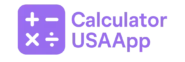Convert Hours to Decimal Calculator
Introduction
Accurate time tracking is essential for payroll, billing, and productivity analysis. Converting hours and minutes into a decimal format standardizes calculations and prevents rounding errors. This guide introduces a simple hours-to-decimal calculator for US professionals, ensuring precise time reports for any project or timesheet.
Why Convert to Decimal Hours?
Decimal hours streamline payroll processes by eliminating fraction calculations. In the US, many businesses bill at an hourly rate—say, $20/hour—making a 30-minute task worth $10.00 rather than $9.50, avoiding miscalculations. Decimal time also integrates smoothly with accounting software and payroll systems that expect numeric values without colons.
How It Works
The formula to convert minutes to decimal hours is simple: Decimal Hours = Hours + (Minutes ÷ 60). For example, 4 hours 45 minutes becomes 4 + (45 ÷ 60) = 4.75 hours. Our tool performs this calculation instantly, rounding to two decimal places for clear reporting.
Usage Guide
- Enter Hours: Input whole hours worked (e.g., 5).
- Enter Minutes: Provide minutes (0–59); the tool validates this range.
- Click Convert: The decimal equivalent appears below.
- Share / Print / Download: Use built-in actions to archive or distribute results.
Use Cases in the US
- Payroll: Accurately calculate wages—e.g., 7.5 hours × $25/hour = $187.50.
- Invoicing: Bill clients precisely for time-based services.
- Project Management: Track team hours and generate reports.
- Compliance: Meet US Department of Labor standards for time records.
Advanced Tips
For longer formats including seconds (HH:MM:SS), first convert seconds to minutes (Seconds ÷ 60), then apply the main formula. Always round consistently—round up at .005 for fairness in billing.
Common Pitfalls & Solutions
- Minutes Overflow: Ensuring input
<60prevents invalid time entries. - Rounding Errors: Use two decimal places to match US payroll systems.
- Time Zones: Decimal conversion is unaffected by zones, but note local regulations for overtime.
Internal Links & Resources
Explore other tools: Convert Decimal to Hours | Time Difference Calculator
External References
FAQs
- Why use decimal hours?
- Decimal hours simplify arithmetic for payroll and billing, reducing errors.
- Can I convert seconds?
- Yes—divide seconds by 60, add to minutes, then convert.
- Is rounding important?
- Consistent two-decimal rounding aligns with US payroll standards.
- Does this work for overtime?
- Decimal output integrates into overtime rate calculations (e.g., 1.5× hourly rate).
- How to use share/print?
- Use your browser’s built-in options triggered by the buttons above.
Disclaimer
This tool and guide are for educational purposes. Verify with your employer’s payroll policies and legal regulations. CalculatorUSAApp.com is not liable for financial discrepancies.