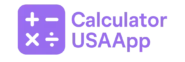Online Hours Calculator
Introduction
Recording accurate work hours is vital for payroll, invoicing, and project tracking. An online hours calculator automates the process, delivering both standard hour-minute format and decimal hours for seamless integration with billing systems and timesheets. This tool simplifies calculations, reduces errors, and enhances productivity for US-based professionals.
Why an Online Hours Calculator Matters
Manual time calculations are error-prone and time-consuming. In the US, consistent record-keeping is required by the Department of Labor to comply with wage and hour laws. Converting to decimal hours also aligns with many payroll platforms, ensuring employees are paid accurately to two decimal places.
How It Works
Our calculator accepts a start and end time (24-hour format). It computes the difference, handles overnight shifts by rolling past midnight, and outputs both hours-minutes and decimal hours. Example: 9:15 to 17:45 yields 8h 30m and 8.50 hours.
Usage Guide
- Select Start Time: Click the field and choose when your session began.
- Select End Time: Choose when your session ended; tool auto-adjusts if earlier than start (next day).
- Click Calculate: Results appear instantly below.
- Share, Print, Download: Use actions to save or distribute your time records.
US-Specific Use Cases
- Payroll Processing: Integrate decimal hours into payroll software (e.g., ADP, QuickBooks) for precise wage calculation.
- Overtime Calculation: Identify hours beyond 40/week for overtime pay at 1.5× or 2× rates.
- Freelance Billing: Generate client-ready timesheets showing decimal hours at your hourly rate.
- Shift Logging: Track night or split shifts crossing midnight seamlessly.
Advanced Tips
For break deductions, simply subtract break length (in minutes) by running a second calculation and subtracting minutes. Always round decimal hours to two places to match US payroll practices. For multiple segments, sum each decimal result for total hours.
Common Pitfalls & Solutions
- Midnight Crossovers: Our tool handles end times earlier than start times by adding 24 hours automatically.
- Rounding Discrepancies: Use consistent two-decimal rounding (.005 rounds up) to avoid payroll disputes.
- Time Zone Confusion: Ensure device clock settings are correct; this calculator uses local time.
Internal Links & Resources
Explore related tools: Time Difference Calculator | Hours-to-Decimal Converter
External References
FAQs
- How do I account for unpaid breaks?
- Calculate each segment separately, subtract break time in minutes, then total decimal hours.
- Can I calculate overnight shifts?
- Yes—if end time precedes start, the tool adds 24 hours automatically.
- Does this include seconds?
- This version handles hours and minutes; use our Seconds-Inclusive Calculator for full precision.
- Is it compliant with US labor laws?
- Yes—decimal results integrate with payroll systems that adhere to Department of Labor regulations.
- How do I export results?
- Use the Download button to copy results, or Print for a physical record.
Disclaimer
This calculator is provided for convenience. Verify with your employer’s payroll policies and regulatory standards. CalculatorUSAApp.com is not responsible for any discrepancies.