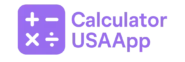Hike Time Calculator
Compute hike timeIntroduction
Accurately estimating hiking time helps plan safe, enjoyable outings. A Hike Time Calculator combines distance, elevation gain and loss, your walking pace, and terrain difficulty to predict total duration. Traditional formulas like Naismith’s Rule assign 30 minutes per mile plus 30 minutes per 1,000 ft ascent. Modern refinements account for descent and terrain. This guide explains step by step how to use our embedded calculator and manual methods, ensuring you prepare effectively for any trail in the U.S.
Usage Guide
- Distance: Enter trail length in miles.
- Ascent & Descent: Note total elevation gain and loss in feet from trail maps or GPS.
- Pace: Input your average walking pace in minutes per mile (e.g., 20 min/mile).
- Terrain: Select difficulty: Easy (well-maintained), Moderate (rocky/steep), Hard (off-trail/very steep).
- Estimate: Click “Estimate Time” to see total hours and minutes.
- Share or Save: Use Share, Print, or Download buttons to record your plan.
For more outdoor tools, visit our Explore more tools page.
Secondary Keyword: hike time calculator
A robust hike time calculator goes beyond simple distance formulas to factor in elevation changes and terrain. Whether you’re tackling an Appalachian Trail segment or summiting a peak in Yosemite, this tool adjusts estimates based on U.S. trail conditions and common pacing standards.
Understanding Naismith’s Rule and Beyond
Naismith’s Rule (1892) provides a baseline:
- 30 min × distance (miles)
- + 30 min per 1,000 ft ascent
For descent, add 10 minutes per 1,000 ft. Terrain multiplier adjusts for trail quality and fitness. Langmuir and Aitken formulas refine for steep slopes and breaks.
Manual Calculation Example
Plan a 6 mile hike with 2,000 ft gain and 2,000 ft loss at 18 min/mile on moderate terrain (1.1 multiplier):
- Distance time: 6 × 18 = 108 min
- Ascent time: (2 000/1 000) × 30 = 60 min
- Descent time: (2 000/1 000) × 10 = 20 min
- Subtotal: 188 min × 1.1 = 206.8 min ≈ 3 h 27 m
Benefits of Using a Calculator Tool
- Accuracy: Tailors estimates to personal pace and terrain.
- Safety: Helps allocate daylight and supplies.
- Efficiency: Quick planning for multiple routes.
- Shareable: Export plans to share with group or guide.
Practical U.S. Trail Examples
• Yosemite Half Dome: 14 mi round trip, 4,800 ft gain. At 20 min/mi and moderate terrain: ~9 hours. • Angels Landing (Zion): 5 mi, 1,500 ft gain. At 18 min/mi, easy trails: ~2 h 45 m. • Appalachian Trail Day Hike: 10 mi, 1,000 ft gain. At 22 min/mi, varied terrain: ~4 h 30 m.
Use National Park Service resources for precise elevation data: NPS Trail Guides.
FAQs
1. How accurate are these estimates?
They provide a solid baseline; actual times vary with breaks, fitness, and weather.
2. Can I adjust for rest stops?
Multiply total by 1.1–1.2 for typical break time or add fixed minutes per break.
3. Does altitude affect calculations?
Higher elevation can slow pace; add 5–10 min per 1 000 ft above 8 000 ft.
4. What if I mix hiking and scrambling?
Select “Hard” terrain and use slower pace (min/mile) input.
5. Can I use kilometers?
Convert km to miles (1 mi = 1.609 km) before using tool.
6. Is the tool offline-compatible?
Yes—runs entirely in your browser with no external dependencies.
Disclaimer
This calculator provides estimates only. Always check trail conditions, carry adequate supplies, and use professional guide resources when needed.
Conclusion
A reliable Hike Time Calculator streamlines trip planning by combining distance, elevation, pace, and terrain into a clear duration estimate. Whether you’re exploring U.S. national parks, tackling through-hikes, or enjoying local day trips, use this tool and guide to hike smarter and safer.