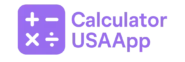Mortgage Calculator
Introduction
Purchasing a home in the United States is both an exciting milestone and a major financial commitment. Beyond the sticker price, homeowners must budget for interest, taxes, insurance, and—if applicable—private mortgage insurance (PMI). A precise Mortgage Calculator lets you see the full picture: your monthly obligations, total interest paid over the life of the loan, and how different down-payment levels and terms affect cost. Below is an in-depth guide to using our embedded calculator on CalculatorUSAApp.com, plus expert insights to help you navigate U.S. mortgage financing with confidence.
How to Use the Mortgage Calculator
- Home Price (USD): Enter your target purchase price, such as 300,000 for a $300,000 property.
- Down Payment (%): Specify the percentage you plan to put down. Common U.S. ranges are 10–20%.
- APR (%): Input the annual percentage rate offered by lenders (for example, 3.75 for 3.75%).
- Loan Term (years): Choose your repayment horizon—often 15 or 30 years.
- Annual Property Tax (USD): Enter your estimated yearly tax bill; the tool divides this by 12 for monthly escrow.
- Annual Home Insurance (USD): Provide your insurer’s annual premium; again, it’s pro-rated monthly.
- Include PMI: Check this box if your down payment is under 20% to see PMI costs at roughly 0.5% of your loan annually.
- Calculate: Click “Calculate” to display each payment component and the grand total.
- Save or Share: Use the Share button for a direct link, Print for a hard copy, or Download to store a text summary.
For additional financial tools—auto loans, aircraft financing, and more—visit our Tools Directory.
Understanding Your Monthly Payment Breakdown
Your total mortgage payment typically comprises four parts, referred to as PITI:
- Principal: The portion that reduces your loan balance.
- Interest: The lender’s charge for borrowing.
- Taxes: Property taxes collected monthly into an escrow account.
- Insurance: Homeowners insurance premiums similarly escrowed.
If you finance with less than 20% down, PMI may be required until you reach 20% equity. Our calculator automatically adds PMI when selected, giving you an accurate PITI estimate.
Real-World Example Scenarios
Example 1: Standard 30-Year Mortgage
- Price: $350,000
- Down Payment: 10% ($35,000)
- APR: 4.00%
- Term: 30 years (360 months)
- Annual Tax: $4,200 ($350/month)
- Annual Insurance: $1,200 ($100/month)
- PMI: 0.5% of loan → ≈$130/month
Under these inputs, your calculator shows:
— Principal & Interest: $1,342
— Tax: $350
— Insurance: $100
— PMI: $130
Total Monthly Payment: $1,922
Example 2: 15-Year Fixed Mortgage
- Price: $350,000
- Down Payment: 20% ($70,000)
- APR: 3.25%
- Term: 15 years (180 months)
- Annual Tax: $4,200 ($350/month)
- Annual Insurance: $1,200 ($100/month)
- PMI: Not required
Results:
— Principal & Interest: $2,002
— Tax: $350
— Insurance: $100
Total Monthly Payment: $2,452
You save tens of thousands in interest over 15 years compared to a 30-year term.
Key Mortgage Concepts Explained
Amortization
Mortgages amortize so that early payments are mostly interest, shifting toward principal over time. Use the calculator to see how extra payments accelerate equity buildup and reduce total interest.
PMI Removal
Private Mortgage Insurance protects lenders. In most states, PMI can be canceled once your equity reaches 20%. Your calculator’s PMI line helps you know roughly when you’ll hit that threshold.
Escrow Accounts
Lenders often require taxes and insurance paid into escrow. This means your lender collects extra monthly funds and pays bills on your behalf, simplifying budgeting.
Advanced Strategies to Lower Your Mortgage Costs
- Make Biweekly Payments: Splitting your mortgage payment in half every two weeks results in one extra payment per year and can shave years off your term.
- Recast vs. Refinance: If you come into extra cash, recasting (re-amortizing) lowers payments without a full refinance. Refinancing can be worthwhile if rates drop substantially (e.g., >0.75%).
- Shop Lenders: Compare offers from banks, credit unions, and online lenders. A small rate difference can mean thousands in savings.
FAQs
1. How is my interest rate determined?
Your credit score, loan-to-value ratio, and overall market rates set your APR. Higher scores often secure the lowest rates.
2. Can I adjust my down payment in dollars instead of percent?
While this calculator uses percent for speed, you can convert your dollar target into a percent by dividing by price and multiplying by 100.
3. Are property taxes and insurance always escrowed?
Most lenders require escrow, but some high-equity or jumbo loans allow self-escrow. Check with your lender.
4. What if I want to pay off my mortgage early?
Extra principal payments reduce balance immediately. Confirm there are no prepayment penalties.
5. Should I choose a fixed or adjustable rate?
Fixed rates offer stability, while adjustable-rate mortgages (ARMs) start lower but can rise. Use a separate ARM calculator to model changes.
6. Where can I learn more about U.S. mortgage programs?
Visit the U.S. Department of Housing and Urban Development (HUD) and CFPB Homebuying Guide.
Disclaimer
This calculator provides estimates only. Actual loan terms, rates, and fees will vary by lender, borrower profile, and market conditions. Always consult with mortgage professionals and review official loan documents before proceeding.
Conclusion
Our embedded Mortgage Calculator on CalculatorUSAApp.com gives you a clear snapshot of your full monthly housing cost. By factoring in taxes, insurance, and PMI, it ensures no surprises. Combine these insights with guidance from the Consumer Financial Protection Bureau and rate data from Freddie Mac to find the mortgage that best fits your budget and long-term goals.