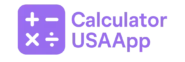College Credit Hours Calculator
| Course Name (Optional) | Credit Hours * | Grade (A–F) | Action |
|---|
Ultimate Guide to College Credit Hours: Calculation, GPA, and Study Time
College credit hours form the backbone of academic planning and degree requirements. Each course you enroll in corresponds to a specific number of credit hours—typically reflecting how many hours per week you spend in lectures, labs, or other instructional settings. For both students and academic advisors, accurately summing credit hours, calculating GPA, and estimating realistic study time is essential to staying on track and graduating on time. Our free, mobile-friendly College Credit Hours Calculator lets you dynamically add courses, compute total credits, calculate a weighted GPA based on letter grades, and estimate weekly study requirements. This guide explains every step: what credit hours mean, how to use the calculator, and answers to common questions.
What Are Credit Hours and Why Do They Matter?
In higher education across the United States, each course typically carries a number of credit hours—often ranging from 1 to 5. This number is based on:
- Lecture hours: One credit hour often corresponds to one hour per week of lecture or discussion.
- Laboratory hours: Labs may require additional contact hours; for example, a 1-credit lab may meet two or three hours weekly.
- Independent study: Some institutions award credit for supervised research, internships, or practicum experiences.
Credit hours directly influence:
- Full-time vs. Part-time Status: Undergraduate students often need 12–15 credit hours per semester to be considered full-time. Graduate students may have different thresholds.
- Time to Degree: Most bachelor’s degrees require around 120 credit hours. If you average 15 credits per semester, you can graduate in eight semesters (four years).
- Financial Aid Eligibility: Many grants, scholarships, and loans stipulate full-time enrollment. If you drop below a minimum credit threshold (often 12 credits), you may lose eligibility.
- Tuition Costs: Tuition is frequently calculated per credit hour. Knowing your total credits helps estimate costs accurately.
Understanding GPA: How Credit Hours Affect It
Your grade point average (GPA) is typically calculated on a 4.0 scale. Letter grades convert to grade points like so:
- A = 4.0
- B = 3.0
- C = 2.0
- D = 1.0
- F = 0.0
However, not all courses carry the same weight. A 4-credit course with an ‘A’ contributes 16 total grade points (4 credits × 4.0). Meanwhile, a 3-credit course with a ‘B’ contributes 9 points (3 credits × 3.0). To calculate a weighted GPA:
- Multiply each course’s credit hours by its grade-point equivalent (e.g., 4 credits × 4.0 = 16 points).
- Sum all credit hours (e.g., 4 + 3 + 2 + 3 = 12 credits).
- Sum all grade points (e.g., 16 + 9 + 4 + 12 = 41 points).
- Divide total grade points by total credit hours (41 ÷ 12 = 3.417). That result is your GPA.
This weighted approach ensures that the more credits a class carries, the greater impact its grade has on your overall GPA. Our calculator automates this process so you can see your semester or cumulative GPA in seconds.
Why Estimate Study Time?
Every faculty member and academic advisor emphasizes the “two-to-three hour rule”: for every credit hour, plan to spend about 2–3 hours outside of class studying or completing assignments. For example:
- If you sign up for 15 credit hours, expect to study 30–45 hours per week outside of lectures.
- For 12 credits, plan on 24–36 hours of study time weekly.
- Graduate-level or highly technical courses may require closer to four hours per credit hour, so you’ll need even more weekly study time.
Accurately estimating your study load helps with time management, ensuring you balance coursework, extracurricular activities, part-time jobs, and personal commitments. The built-in “Estimated Weekly Study Time” in our calculator uses 2.5 hours per credit as a midpoint, but you can adjust mentally based on course difficulty.
Step-by-Step Usage Guide
- Add Course Rows: Click “Add Course” to insert a new row. You can add as many courses as needed—there’s no limit to the number of rows.
- Enter Course Name (Optional): This text field helps you track which course is which. It’s purely for your reference and not used in calculations.
- Enter Credit Hours (Required): Use the numeric field to input how many credits the course carries (e.g., 3.0 or 4.0). This field is mandatory to calculate total credits and GPA weight.
- Select Letter Grade: From the dropdown, choose A, B, C, D, or F. If you expect a grade but haven’t received it yet, you can leave it blank—GPA calculations only include courses with grades entered.
- Remove a Course: If you add a row by mistake, click “Remove” in that row’s Action column.
- Instant Calculation: As soon as you change any credit hours or grade, your entries save automatically to localStorage. When you click “Calculate,” you’ll see:
- Total Credit Hours: Sum of all credit-hour values.
- GPA: Weighted by credit hours. If no grades are entered, you’ll see a note “No grades entered.”
- Estimated Weekly Study Time: Calculated as (Total Credits) × 2.5 hours. This is a guideline—adjust for course difficulty.
- Save & Return: All your rows (including course names, credits, and grades) are saved in your browser’s local storage. If you leave the page and return later, everything repopulates automatically.
- Print, Download, Share: Use the “Print” button to generate a printer-friendly view. “Download” saves a plain-text file of your results. “Share” tries a Web Share API; if unavailable, it copies text to the clipboard so you can paste into email or messenger.
Accessibility & Mobile-Friendliness
We ensured:
- ARIA Labels: Each input and button has an
aria-labelto inform screen readers (e.g., “Credit hours” or “Grade dropdown”). - High Contrast & Readable Fonts: Color combinations—#A066E8 for headers and controls—meet contrast guidelines. Helvetica/Arial fonts guarantee legibility.
- Responsive Layout: A CSS media query stacks action buttons vertically under 600px width. The table and inputs fluidly shrink to fit smaller screens.
- Keyboard Navigation: You can tab through inputs, add/remove rows, and calculate using the keyboard alone.
Common Questions (FAQs)
1. Is the course name really optional?
Yes. Course names serve as reminders—helpful if you revisit the page or share results with advisors. They do not affect credit-hour or GPA calculations.
2. Can I adjust the estimated study time multiplier?
The calculator uses 2.5 hours per credit as an average. For very rigorous courses (e.g., advanced labs), you might mentally adjust to 3–4 hours per credit. For lighter courses, 2 hours may suffice.
3. What if I’m auditing a course?
Audited courses usually do not carry credit hours, so enter “0” credits or omit that row entirely. Audits do not affect GPA.
4. How do I handle Pass/Fail grades?
Pass/Fail courses usually do not contribute to GPA. If you wish to track them, leave the grade dropdown blank or add a note in the course name. Credit hours will still sum, but GPA will ignore that row.
5. What if I’m a part-time student with less than 12 credits?
Part-time status often has financial aid or scholarship implications. Your “Total Credit Hours” informs you if you drop below 12 credits, which might affect eligibility. Always check your institution’s policies.
6. Why store data in local storage?
Saving to localStorage means if you accidentally close the browser or reload, your progress isn’t lost. All data stays on your device—nothing is sent externally.
7. How do I ensure accuracy?
Double-check that credit hours match official course listings (catalog or department website). For GPA, use the exact letter grade scale your institution follows—some use +/– (e.g., A– counts as 3.7). This tool uses basic A=4, B=3, C=2, D=1, F=0. For +/- scales, calculate manually or adjust mentally.
8. Explore More Tools
Beyond credit hours and GPA, we offer a wide range of calculators—loan payments, investment returns, budgeting, and more. Visit our Explore more tools page for additional resources.
Real-World Scenarios
- Full-Time Undergraduate Planning:
You’re an undergraduate student registering for fall semester. You have:- English 101: 3 credits, grade A
- Biology 201: 4 credits, grade B
- Calculus I: 3 credits, grade B
- History 120: 3 credits, grade A
- Psych 101: 3 credits, grade A
- Part-Time Graduate Student:
Graduate courses often carry 2 credits each:- Adv. Research: 2 credits, grade A
- Seminar: 2 credits, grade A
- Special Topics: 2 credits, grade B
- Mix of Standard and Lab Courses:
You have:- Chemistry Lecture: 3 credits, grade B
- Chemistry Lab: 1 credit, grade A
- English Comp: 3 credits, grade A
- Math 150: 4 credits, grade B
Tips for Managing Credit Hours & GPA
- Balance Your Load: Avoid overloading with 18+ credits unless you have a track record of high academic performance. Many advisors recommend no more than 15 credits for a first-year student.
- Monitor GPA Early: A few poor grades in heavy credit courses (like Calculus or Chemistry) can disproportionately drag your GPA down. Use this calculator early to see if you need to adjust your schedule.
- Plan for High-Intensity Courses: Lab-intensive or writing-intensive courses often demand extra time. Adjust your “study time multiplier” to 3 or 4 hours per credit for those.
- Stay Ahead of Financial Aid Requirements: If you’re on a scholarship requiring a 3.0 GPA and full-time status (minimum 12 credits), use this tool weekly to track your standing and avoid surprises.
- Use Historical Data: If you transfer courses or repeat a class, enter the new grade and credit hours to see how your cumulative GPA changes.
Disclaimer
This calculator provides estimates only. Actual GPA calculations may vary slightly depending on institutional grading scales (e.g., plus/minus grades). Estimated study time is a general guideline—some courses require more or less effort. Always confirm credit-hour requirements and GPA policies with your academic advisor or registrar. Data is stored locally in your browser’s cache; no data is transmitted externally.