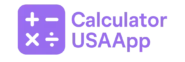Understanding the return on investment (ROI) of your advertising spend is essential for optimizing campaigns and maximizing profit. This calculator allows you to enter multiple ad channels, assign spend and revenue, and select a custom date range. You will receive a campaign-level breakdown and an overall ROI percentage. Print, download, or share your results directly from the tool.
| Channel | Spend ($) | Revenue ($) | |
|---|---|---|---|
How to Use
- Select the start and end dates for your analysis period.
- Enter each ad channel with its total spend and resulting revenue.
- Click “Calculate ROI” to view individual campaign ROI and overall ROI.
- Use Print, Download, or Share to save or distribute your report.
Frequently Asked Questions
How is ROI calculated?
ROI = (Total Revenue – Total Spend) ÷ Total Spend × 100%. Shows percentage return on ad investment.
Why use multiple channels?
Comparing channels helps allocate budget to the most effective platforms.
Can I export the data?
Yes—you can download the results as a text file for reporting or further analysis.
Where to learn more?
Visit the Investopedia ROI guide for in-depth explanations.
Explore more tools at CalculatorUSAApp.com.